Save Time and Reduce Waste with Better Handling of Flyers & Community Newspapers
July 5, 2009, 7:33 pm
Filed under:
lifehacking,
Sustainable Living & Social Issues | Tags:
advertising,
conservation,
cost benefit,
cost to consumer,
decluttering,
effectiveness,
environmental,
flyer,
GTD,
improvement,
incremental improvement,
learning,
lifehacking,
money,
newspaper,
recycling,
save money,
social responsibility,
sustainable living,
tips,
wasteI don’t like clutter. I know advertising works (which explains the billions spent on it) the question is… Why would I subject myself to advertising and allow my house to be cluttered just to give someone else my money?
Four times a week we receive a community newspaper. Now the paper is mostly ads, advertisements, paid advertising and ads. There are relevant local articles, but it hardly seems worth the “filtering” to get to the content. Out of 40 printed pages, I’d guess 4 or less actually contain news. Now I don’t believe in mindlessly reading advertisements (and don’t know anyone who will admit to this), but I must admit my relationship to the printed newspapers that appear on my mailbox has been undergoing a transformation.
I was curious what the impact was on my time and on the environment to handle all the paper associated with the unsolicited flyers and community newspapers I receive. To try and estimate the impact on my city, I’m assuming everyone in town does exactly what I do, and I’m believing the newspaper’s circulation figures (averaged to 40,000 per paper) which I found on the Internet. You will see some high dollar figures here, and this is because the cost to consumers is generally left out of the equation and ignored… Retailers don’t incur that cost, it is the consumer’s problem, so why would anyone bother to track or estimate that cost… This is only a rough but fair estimate. Now I’d love to make this more accurate, so if you take issue with the numbers, do us all a favour and contribute some research. Here is the transformation in chronological order:
Handling Flyers and community newspapers (original version 1.0)
Initially we would bring the paper in, sort through the flyers “in case there was something good there”, and put the papers on the coffee table to be read. Then I would flip from front to back through the paper making sure I didn’t “miss anything. So including all the “handling time” bringing in the paper, reading through it. Picking it up off the floor after the small children decorated the room with it. Recycling it. I probably spent 30 minutes per paper and ended up skipping half of the papers completely. The time spent “reading the paper” was time I didn’t spend with my kids etc, so I’m going to think of that cost to me as $20/hour for my like many people earn. The 150 grams estimated weight of the paper is based on Canada Post’s “weight restriction” for mailing community newspapers (mine is probably larger) and 37 grams of flyers. So 150 grams 4 times a week is 0.6 Kg per week or 31.2 Kg per year.
- My yearly time spent “handling” newspapers and flyers: 52 hours $1040
- My papers and flyers sent to recycling: 31.2Kgs (68.8 lbs)
- My city’s yearly time spent “handling” newspapers and flyers: 2,080,000 hours $41,600,000 (this is the cost of consumer’s time!)
- My city’s papers and flyers sent to recycling: 1,248,000 Kgs (2,751,369 lbs)
Handling Flyers and community newspapers (updated version 2.0)
Then I recognized the time I was spending “tidying up” these papers all over our living space and I wanted to get the papers re-routed to recycling at the earliest point possible. What I would do is “intentionaly” sit down and skim the newspaper articles for 5 minutes, if there was relevant content I save the paper for my wife and tell her what is worth reading, if not, I recycle it and all of the flyers stuffed inside before the paper even makes it up the stairs to our living space. (Sorry advertisers, your advertising budget was not effectively spent). But this skimming is still an interesting activity to me, I’m not doing it because I am (at that moment) interested in reading the paper or learning something specific, I’m “reacting” to the newspaper being delivered to my door. I’m voluntarily spending at least 20 minutes per week filtering out advertisements…. Hmm, how is it that someone else is “making me” spend time reading their paper…. That wasn’t my idea. Hey I could have used that time for something I WANTED to do.
- My yearly time spent “handling” newspapers and flyers: 17 hours $340 <reduced>
- My papers and flyers sent to recycling: 31.2Kgs (68.8 lbs) <No change>
- My city’s yearly time spent “handling” newspapers and flyers: 680,000 hours $13,600,000 <reduced>
- My city’s papers and flyers sent to recycling: 1,248,000 Kgs (2,751,369 lbs) <No change>
Handling Flyers and community newspapers (New Era version 3.0)
So I noticed that when those friendly guys from the “Globe and Mail” would call, I would answer. “Not really interested, I use the Internet.” and they would simply drop it and let me go with no more “sales”… hmmm.. Maybe I could just use the Internet and replace my local community paper… So I testsed this. What I could find online (in several locations) had all the information with much less advertising. In many cases it offered more than the news (videos and such). I bravely asked my wife what she thought and when I learned that she really didn’t use those grocery store flyers I’d been saving for years, our course was set. We put a “No Flyers or Newspapers” sign on our mailbox and suddenly our house is neater, our recycling is lighter, and I’m facing much less temptation to purchase things I would not have otherwise purchased. I’m estimating that I only spend 15 minutes per month looking for local news and information. Only God knows the value of the “impulse purchases” I’m not making.
- My yearly time spent not “handling” newspapers and flyers: 3 hours $60 (Internet time) <reduced>
- My papers and flyers sent to recycling: 0 Kgs (0 lbs) <reduced>
- My city’s residents potential yearly time spent not “handling” newspapers and flyers: 120,000 hours $2,400,000 <reduced>
- My city’s could potentially save 1,248,000 Kgs (2,751,369 lbs) of paper from going to recycling (or worse) <Join Me! It’s free!>
Adding back “The Internet”
Sure there is time spent on the Internet to find local information, but I don’t think it is the same as putting a paper on your doorstep. I think that when someone is actually pursuing information, and not just having it “forced” on them, they are able to dig deeper and learn more. Sure I will likely look up some local events using the Internet, maybe 15 minutes per month when I NEED to know something specific. But that is one of the major points I’m making. Newspaper delivery was someone else’s idea that consumed my time and wasted paper.
Other Resources for breaking your flyer addiction
We are fortunate to live in abundance where one of our major issues is TOO MUCH STUFF! And to keep us buying more, Canadians are inundated with $19 Billion worth of advertising each year. If the old adage is true, “half of all marketing works great, if only we knew which half” why don’t advertisers spend more resources understanding which half works and spend the other half supporting community?


- The Canadian national “Do Not Call List” operated by the government of Canada promises to reduce phone based solicitation. https://www.lnnte-dncl.gc.ca/
- The “Canadian Marketing Association has a “Do not Contact Service” designed to get your name on a list their members might check before sending out mailed advertisements. http://www.the-cma.org/?WCE=C=47|K=224217
- A ?grassroots? attempt to produce a better “do not call list” http://www.ioptout.ca/ trys to overcome limitations with the “Do Not Call List” (charities are not restricted etc).
(Use the comments to evaluate the usefulness of these links).
Please comment to let me know what you think of all this. Do you have paper taming tricks? ways to find local information that work for you? Would you consider joining me with a simple “no flyers or newspapers” sign on your mailbox? Why or why not?
Cheers,
Greg
Save Money – Give your things away!
May 7, 2009, 6:18 pm
Filed under:
lifehacking,
Sustainable Living & Social Issues | Tags:
cost benefit,
environmental,
free,
lifehacking,
money,
save money,
social responsibility,
sustainable living,
tipsI’m going to let you in on a little secret… The beauty of this secret is that it scales really really well, so the more people you tell, potentially the more people who can contribute and benefit.

freecycle logo
I’m talking about free-cycle. You probably have a free-cycle group operating in your area. The concept is really simple. If you want something, you ask for it, and if somebody wants to give you that thing, they will contact you to come and pick it up. If you have something you want to get rid of, you post it and people will contact you to come and pick it up.
Our family started with a micro-wave stand. We probably could have got $15 bucks for it, but really… I don’t want to operate a garage sale, I don’t want to fight with someone over whether I’ll take $12.50 rather than $15, and well I really just want to get rid of it so it doesn’t waste my space. My “interest” is unloading something I don’t want to keep in my house. The other person’s “interest” is in getting a free microwave stand. The environment’s “interest” is that a piece of furniture did not need to be manufactured, stored, shipped and sold. (We’ve previously talked about “The Story of Stuff”) The object’s “interest” is that it becomes useful rather than just wasting space. Sound “interesting?”
This truly is “re-cycling” something useful to another person. Because there is no exchange of money or other consideration, the opportunity for fraud / theft etc is super low (making this safer than other systems where money is exchanged for goods).
It works quite well, and I’m really pleased with the free wooden rocking chair I’m looking at across the room. Not everything you ask for will be given. “Lego” is a hard sell. Nobody wants to give up their “Lego”! It is an email group. So don’t use your work email. use a “junk email” that can receive a steady stream of offers.
Getting started with free-cycle.
1. Chose a “junk” email address to use, because you are going to get lots of emails.
2. Find a group in your area by visiting free-cycle.org and typing in your city
3. Read the “rules” (guidelines) so you learn what kind of behaviour fits with free-cycle
4. Start reading and respond to items that interest you.
It is better to give than to receive. Freecycle helps you do both in a way that is responsible; socially, fiscally and environmentally.
Cheers! Enjoy the free stuff.
Greg.
Good Design and Open Design
April 26, 2009, 9:04 am
Filed under:
Quality, Excellence & Design | Tags:
cost benefit,
format,
free,
office,
open,
open standard,
save money,
software,
standard,
tipsI’m speaking generally in this article and not attempting to show too much favouritism, but I am painting history with a pretty broad brush so I appreciate your accomodation of that.

IBM clone PC
IBM PC vs Apple Hardware
Until recently the “IBM PC” has absolutely killed more proprietary hardware (like Apple products) in affordability.
Our family owned a Laser 128 apple clone, but apart from that we have over the years owned 1 TRS80, 2 386s, 1 486, 2 Pentiums, 1 Celeron, 1 Athlon64, 2Athlons, 1 zeon AND zero apples. Now this is with all the exposure to Apples in the school system (hence the Laser 128)
There was only 1 “Apple” computer company making hardware, but there are many many computer companies building “IBM clones”. We could purchase a 386 for $1500 or we could purchase the same computer from Apple for double the price. IBM decided to “open” the form-factor for their IBM PC so that low cost manufacurers overseas could “clone” or copy the hardware without paying licensing fees or battling an army of lawyers. Suddenly this meant there were 5 -10-15-20 soundcard manufacturers, and 20 video card manufacturers, and 10 hard drive manufacturers and 40 Motherboard manufacturers all able to design compatible products and compete on features and price. While Apple design has remained compelling, it is like Ford’s model T. “Any colour you like as long as it is black”.
I attended a wedding a few years ago and listened to a man chatting at a table who had worked for IBM for years comment; “It’s really too bad that IBM opened up their PC design, they could have made a killing if they had just held onto that and not let others use their design and build components”. He missed it. He didn’t understand that it was precisely because others could have the blueprints that we had commodity computers and incredible demand. (Understand there is high demand for affordable computers, and very little demand for unaffordable computers)
Open Standards let us cooperate and work together
There are lots of smart people out there. They don’t all do things the same way, we have chaos or war unless people can agree on how to work together. that is why we have “standards”. Those attempts to get everyone playing by the same set of rules so we can work together. Some examples;
- A green light in traffic means…?
- In my country we drive on which side of the road?
- A Meter is exactly how long?
- Do you use POP3 or SMTP for receiving or sending email?
- Are you reading an HTML web page right now transferred by HTTP (HyperText Transfer Protocol)?
So standards are smart right? They allow people who are willing to negotiate or compromise to choose a common method (often it is not the “best”) but it is reasonable for the greatest number of people who are willing to collaborate.
Open versus closed design
Some silly companies think that cooperating with others reveals “weakness”. They think that they are smarter than everyone else. They think everybody should do things their way and they work hard to avoid cooperating with others. Lets call them “big brothers” because they like to be in charge of the customer and remove choice. Here the 2 philosopies collide. The collaborators and the “big brothers. Collaborators try to make things like software and file formats work with others including “big brother’s. The “big brothers” work hard to obscure and continually update their formats to make them difficult to copy. Big brother is all about control. Ironically Apple chose imagery from 1984 for their 1984 Superbowl ad where they were urging people to break free from the IBM PC. ROFL! OK, when it comes to file formats, there are many “big brothers” out there. Kudos! It was a brilliant Ad anyways Apple! (as was this um… “modification“)

Big Brother knows best!
Office document formats and the battle for useability
For years, Microsoft’s office formats have been the only game in town. MS Word, MS Excel etc. If you try exporting to another format, they you “lose features” and the docs never did look quite right. Microsoft is no longer the only game in town, but they are holding on hard to the idea that they know best, that cooperation is not as good as being uncooperative inovation. Every version of Microsoft office introduced new formats that would not work with the old versions of the program (or would not work well). In order to make things work, you would have to “upgrade” to the new version. (Now there was nothing wrong with the old one, its just that Auntie Sue bought a new computer that had the new version and now you can’t read what she writes..) So pull out your wallet and pay money every year to be able to continue doing the same things you did last year. That is how the “big brothers” make your life. Expensive and difficult.
Enter the giant killers.
Open Office has been looming on the horizon for years. Their converters for MS Office documents have been getting better and better. Now you can use free software that works pretty much as well as the MS Office programs, and it can convert to and from those formats. Open Office saves you paying hundreds of dollars to Microsoft, and new versions address the version issues Microsoft creates.

Google has created an online system called Google Docs that allows you to create, upload, edit and download documents online. No software other than your web-browser is required, and there is a a high level of compatibility with other office formats.
These companies are making your life easier, more affordable, and are being open and transparent about their formats so that you have fewer hassles. Their “open design” is translating into “Good design” and putting money back in the wallets of people who have been paying “rent” on their software for far too long.
Observations on Mexican Transportation
April 17, 2009, 6:00 am
Filed under:
Quality, Excellence & Design | Tags:
bus,
carpool,
collectivo,
environmental,
excellence,
freeway,
government,
interstate,
mexican,
mexico,
money,
roads,
sustainable living,
taxi,
tips,
traffic,
transportation,
travelFor those of you who know my passions, you will recognize the sparkle in my eyes since traffic is the topic.
I couldn’t believe my eyes as we left the Cancun International Airport. A divided highway with overhead lights on the median. Not only in the city , but in the country stretching for many kilometers. The highway was well marked, well signed, well maintained and in most ways as safe as any other north American Highway.

Good Highway in Mexico South of Cancun
Illuminated LEDs embedded in the roadway guided vehicles to merge. it was impressive even if this tourist highway was not typical of highways elsewhere in mexico.
This highway was a “1/2 freeway” not Interstate standards, but pretty close.
The highway was limited access, had some at grade crossings as well as overpasses. Also seperating it from freeway standard was the provision of the uturn “retournos” where traffic could exit the fast lane, turn around and enter the opposite fast lane. The roadways in mexico often use metal speedbumps embeeded at different interfals where traffic is expected to stop for a police check or an at grade intersection.

Mexican Police checkpoint
I noticed other modes of transportations in cities. Playa del Carmen had more scooters than I’m used to. and more bicycles. Playa had dedicated bidirectional bicycle lanes seperated from traffic by a curb. Practical tricycles pedalled by union tricyclests carry many local deliveries.
Taxis (Playa is a tourist area) are plentiful as well as busses and collectivos. The taxis were similar to anywhere else except for the reputation that Mexican taxi drivers have for being daring. Taxis are not metered there, so negotiate your price before you get it and pay when you get there.
The busses are like the greyhound or charger coaches seen in Canada and USA. Plush seats, airconditioning, TVs, curtains (some seatbelts). Taking a 20 minute ride between towns cost only $1.80 which is a bargain considering a similar trip would cost $5-15 in Canada. It seems that those busses run very regularly. Hourly or every 15 minutes. In Canada you are lucky to get 1/2 a dozen busses in a day. So as a Canadian I can’t help feel like we are being ripped off here. A poorer country like Mexico can make nice regular cheap bus service an option? (Maybe everybody owning a car up here has made that a difficult challenge for the operators here?) I wonder what I’m missing here?
Mexico has something special I haven’t seen elsewhere in North america. Collectivos are 15 passenger vans that operate somewhere between bus and taxi. Heading down the freeway they will pick up people who need a lift as long as there is room left. When full, the collectivo will travel at alarming speeds to get you to your destination and it becomes more like a taxi at that point, leaving main roads to drop you at your destination.

Collectivo
Those are the neat observations I made about Mexican transportation. Thanks for listening, I’m glad I could share some of the things that impressed and surprised me.
Peace
Greg.
10 Strategies for choosing a Secure Password You Can Remember
March 22, 2009, 8:27 pm
Filed under:
lifehacking | Tags:
effectiveness,
excellence,
lifehacking,
memory,
passwords,
planning,
prevention,
security,
strategy,
tipsHaving seen my fair share of “bad passwords” and understanding that for many IT departments password resets can account for 20-30% of all calls, it seems there is the need for a post on this topic that might help people choose good passwords they can remember.

(flickr credit: ferran.pons)
There are two very different perspectives
From the IT side of things, generally the focus seems to be on security, so this results in policies that;
- make users change their password every 30-60 days
- require more complex combinations of; UPPERCASE letters, lowercase letters, numbers and symbols.
- lock out your account if you get your password wrong a few times in a row (ever left caps lock on?)
On the user side of things, generally the focus is on the utility of being able to log in so that you can get your work done. This focus leads towards;
- Folks who have forgotten their passwords using others’ accounts so they can get their work done.
- Passwords on post-it notes by their monitors
- Users re-using passwords between systems to reduce the number of passwords they need to remember
- People picking “easy” passwords to help remember them.
So it is easy to see how either side could view the other with disbelief. The IT group shaking their head at people choosing poor passwords and showing disregard for security. The users shaking their head at an IT group that appears to care more about complicating passwords than helping them perform their daily tasks. It doesn’t have to be contentious, there is hope. More and more, users are becoming educated about the importance of good security practices, and security professionals are realizing that the best security is the kind that works for users rather than against them.
What makes a password good?
Put simply, anything you can do to make your password difficult to figure out is good. So if your password is really long, and composed of many types of characters, it becomes very difficult to “guess”. If your password is short, a real word found in the dictionary, or something an attacker would know about you, then you make it easier for someone to guess your password. But having a “good” password is only part of the challenge. The best password in the world does you little good if you can’t remember it. Locking out all the would-be hackers is only part of the equation, making sure the account is accessible by the right person is the other.

(flickr credit: guspim)
10 Strategies for choosing a secure password you can remember
So here are some strategies for picking a strong memorable password. Read through them all, and pick 1 or 2 that will work for you.
1. Plan ahead
Have a strategy for picking passwords that you can use across many systems. That way when you go to a new system that asks you to pick a password, you can appyly your strategy rather than having to wrack your brain for a new password.
2. Take your time
Taking 60 seconds to think about a great password you will remember, rather than typing the first thing that pops into your brain will pay dividends. Apply your strategy pick something you will be happy with.
The next 3 get you to try not thinking in terms of a pass-word.
3. Think in terms of a pass-phrase.
It could be a line from a song, a poem, a story, anything, but of course you will modify it by adding punctuation, truncating the sentence or swapping in a word you like better like;
- “The dish ran away with the poon”
- “I’m dreaming of a white Xmas”
- “AllIwantforChristmasismy2frontteeth!”
- “Thyme4Golf!”
- “4getaboutit!”
- “NowwhatwasmypasswordCharlie?”
4. Think in terms of a pattern.
A very popular pattern is to apply a prefix, a root, and a suffix to your passwords. here is my version of “the pattern”
- The prefix modifies the root, so you might want to relate it to what it is your are logging into. If you logged into a system for email, you might use “email” or “Email” or “e-mail” or “E-mail” as a prefix.
- A good choice for the root is a non-dictionary / non-name word like “selebrait (yes exactly, it isn’t in a dictionary)
- The suffix is something you add to your pattern to add the required “non-letter” characters so that your password is “complex” enough. Lets choose “$4”.
- For email your password might be “emailselebrait$4”; for AOL it might be “aolselebrait$4”, for gmail it might be “gmailselebrait$4” etc…
5. Think in terms of a simple puzzle.
Where am I, who am I, what kind of login is this could yield unique results. for every login while requiring only a little bit of mental gymnastics. For a gmail login it might be “gmailGregWebmail”
6. Anticipate being asked to change your password.
So if you have picked out a fabulously strong password that you can remember well, don’t let the “prompt to change your password” cause you stress, build a “counter” into your password which you can simply increment. It might look like;
- “Sallysellsseashells!1”, “Sallysellsseashells!2”, “Sallysellsseashells!3”
which is a reasonably complex password you could remember and which would allow you to “survive” the password change without having to think of a new password. Note, lots of password systems won’t let you simply tack on a number (too easy). So I recommend you resort to one of two ninja password moves I’ve come to appreciate. The first is to us a numeric increment, but not on the end;
- “Sallysells1seashells!”, “Sallysells2seashells!”, “Sallysells3seashells!”
Or you could use something other than number to increment. If you held down “SHIFT” while pressing the numbers 1-9 you would see “!@#$%^&*(“, so using our Sally example again it might look like this;
- “Sallysellsseashells!!”, “Sallysellsseashells!@”, “Sallysellsseashells!#”
Or you could substitute letters for numbers along the lines of A=1 B=2 OR Q=1 W=2 E=3 (look at your keyboard to understand why I’m choosing those letters.
7. Use your muscle memory.
What do the following 4 passwords have in common?
- ajskdlf;
- quwieorp
- zmx,c.v/
- 17283940
OK, that last one should have given it away. The fingers type the same sequence in a different row of the keyboard. by mixing up the rows and columns on your keyboard you could easily come up with dozens of “muscle memory passwords” that feel the same to your fingers but would leave a potential hacker scratchign his head. NOTE: Left to right rows of keys like “qwerty” and “asdfg” are REALLY bad passwords.
8. Test your password strength.
Not sure if you picked something strong enough? You could always try typing it into the Microsoft password checker; http://www.microsoft.com/protect/yourself/password/checker.mspx Don’t worry, if you are a bit paranoid like me you won’t like the idea of typing your password into a webpage. Microsoft assures you; The password is checked and validated on your computer, but is not sent over the Internet.
9. (Guys only) Write all your passwords down on paper in your wallet.
We are talking about the wallet that never leaves your front pocket. If you lose your wallet, treat your passwords like your credit cards and get them all changed. (Ladies, nothing personal here but the purse left slung over a chair in your office is nowhere near as safe as the wallet located in a guys pocket.) Guys, if you don’t trust the people living in your house this might be a poor choice.
10. Use password safe software
Password safe software can hold all of your passwords. These tools use a master password to encrypt all of your passwords. If it fell into the wrong hands it is useless to the bad guys, but in your hands, it can help you not only remember passwords, but also usernames, URLs for logging in and other details you record with the entry in a searchable “password database”. I recommend KeePass which I’ve discussed previously.
Hopefully these 10 strategies for choosing a secure password you can remember will lower your password stress, raise the strength of your passwords, and save you some time chatting with the nice guys at your company’s IT support desk.
Cheers,
Greg.
Carpooling Etiquette
Carpooling makes sense, you’ve been enjoying the benefits of carpooling for a while, you’ve adjusted to sharing commuting space and what seemed like a brand new adventure now seems normal. Overall it has been good and you want your carpool to carry on, but there are these “minor annoyances” that are making carpooling a little bit tougher. It started with the really strong perfume that made your car smell like… really strong perfume, then there was the coffee spill on your uphostery. Life happens you know it could easily have been you, but then there were those surprises where some in your carpool just didn’t show up without letting anyone know. You waited patiently at first, now its almost a running joke that the carpool does not leave at the time you all agreed to. You have put up with these annoyances, ascribed them to personal style or just plain ignored them thinking that maybe the behaviour would improve. It hasn’t…
Does this sound familiar? I hope not, but for thousands of carpoolers, that is the reality of their carpool. The carpool finds itself held hostage to bad behaviour, rudeness, inconsideration and the ambiguity of unclear expectations in order to retain the benefits of carpooling. With the possible exception of a cement truck with no brakes, nothing will kill your carpool faster than carpoolers who don’t respect each other. Let me encouage you to prevent that situation through the following approach to carpool Etiquette;

Bono Holds the Door (flickr credit: dpnash)
Clearly outline your carpool’s rules
It is only fair. Otherwise one person’s high standards and another’s low standards could be in conflict even though nobody is actually intending disrespect or breaking a rule. By letting everyone in the carpool know about the expected standard of behaviour, everyone can be absolutely crystal clear when they are not respecting the group. Writing things down tends to make things much more clear than just chatting about them in the carpool lane at 110km/h. Since carpooling is optional, a member of the carpool who doesn’t want to abide by the rules can either negotiate, or find a carpool with more lax rules.
Abide by and enforce your carpool’s rules
The strongest teacher is example. If you are always “running a couple minutes late”, you shouldn’t be surprised if the others in your carpool also “run a couple minutes late”. If you can’t follow the rules, then don’t have them. Rules are actually there to be followed. On the other side of the equation, if there is no consequence for not following the rules, or the group is so fearful to point out infractions, then you might as well not have rules at all. If the carpool feels free to point out violations, it sends a clear message that disrespect is not accepted by the group.
Carpool Etiquette – Rules you might choose for your carpool
So what rules should you have for your carpool? maybe your carpool is composed of like minded individuals who share the same values, or perhaps there is a real diversity of backgrounds, and what means respect to one person is completely optional to another. I’ve been hunting online for a list of carpool rules and drawing from my own experience to give you the following selection of rules to strengthen your carpool and improve everyone’s experience.
- Be prompt. Perhaps you think 5 minutes is nothing, but when it happens twice a day and 3 other people are waiting you just wasted 30 minutes of other people’s time. In our carpool, we wait up to 5 minutes then we leave. Leaving work on time after work is as important as being on time in the morning. That providential meeting in the hallway at the end of the day needs to end before carpool is scheduled to leave. If carpool leaves at 7:30, then 7:32 may be fine for everybody getting settled and buckled in, but 7:39 is clearly not “on-time”.
- Don’t run errands when you are driving the carpool. This includes not stopping at the gas station. Always have your car full of gas so you don’t make your carpool sit at the gas-station while you fill up. The point of carpool is getting to and from work effectively.
- Safety first. Everyone should feel safe, so the whole carpool adjusts towards the driving style of the safest driver (not the most hesitant driver).
- Avoid strong fragrances; perfume, hairspray, scented hand lotions all have fragrances which the others who are enclosed in the air-tight vehicle may not choose.
- If your work requires you to sweat or otherwise get dirty, respect your carpool by covering their seats with towels to protect the vehicle.
- The car should be reasonably clean and odour free in preparation for the carpool. Clean seats give your fellow carpoolers confidence when they sit down in their best business clothes for the commute.
- Be sensitive with the choice of music. No music is easier to manage.
- Life happens. Call if there is a problem. Communicate early! Lots of warning lets people plan. Remember they are counting on you. So have everyone’s contact information. Yes you can phone my house at 6AM if there is a problem. Getting to work is important enough for my phone to ring.
- Let the driver drive. His job is to keep everyone safe in traffic by paying attention and using his judgement. Backseatdrivers need not apply. (imaginary brake pedals for the passenger are fine, call it a reflex).
- Set food rules; Is coffee or food allowed in the car? (each car may have different rules).
- Don’t have long cell phone conversations while you’re in the carpool. It says something if you are ignoring the person beside you while having an enthusiastic conversation with someone who is not present. Short calls to check in at home, leave reminders and take care of telephone errands are usually acceptable. (remember your audience includes those present).
- Avoid discussing controversial topics like religion or politics unless you know your fellow carpoolers well. While some people enjoy debating the issues, others may prefer a quieter commute. Depending on the enthusiasm of co-workers in your carpool, you may want other rules to limit the amount of “work” conversation that occurs en-route.
Carpooling is about relating with others.
Rules are useful and necessary for bringing order and predictability to your carpool, but be sure to employ them with flexibility for maximum impact.
- Think in terms of equity, fairness and putting yourself in the other person’s shoes.
- Discuss carpool costs together. If members agree to rotate the driving equally, then money doesn’t have to change hands. But if only one person drives the carpool, passengers generally chip in to cover the costs of gas and parking.
- Compromise where you can – They want to leave at the crack of dawn, you want to leave 30 minutes later. Try leaving at 15 minutes after the crack of dawn.
- Realize that not everyone in a carpool has the same degree of flexibility. While some members may be leaving a “spare” $23,000 SUV in their driveway, others may be single car families with much less flexibility since the rest of their family may have plans for the car when it is not driving the carpool.
- Keeping money out of the equation may move you from a transactional carpool which is interested in the exact dollars and cents owed towards a relational carpool where you focus on giving and receiving a benefit.
- Consider seating arrangements. Those needing more space or prone to car-sickness up front, and the most compatible or compact folks in the back seat where there is less room.
It is my hope that the tips I’ve shared above make your life and your carpool better. If you have tips or carpool experiences to share, hit the comments below. Thanks! Greg.
8 Suggestions for Starting to Carpool Successfully
March 5, 2009, 10:30 pm
Filed under:
Sustainable Living & Social Issues | Tags:
carpool,
conservation,
cost benefit,
environmental,
health,
money,
safety,
save money,
social responsibility,
sustainable living,
tipsSo you are interested in the idea of carpooling but you aren’t sure it will work for you. Don’t worry, you aren’t alone. Most carpoolers have stood in your shoes and wondered about the benefits and costs of carpooling. With some encouragement and a little experimentation you can make carpooling work for you. The following tips are born of my experiences and are provided to help you increase the success of your first foray into carpooling.

carpool lane (flickr credit: Richard Drdul)
1. First of all, take “Baby steps” and “try before you buy”. Rather than committing to carpool full-time right away, test-drive the idea of carpooling. With some of the friends from my office, we started with carpooling a couple days a week. This meant that 3/5 of the days were business as usual, but 2/5 were trying out carpooling. Even if you only end up carpooling a couple days a week, you realize many of the carpooling benefits which might include; saving money, less stressful driving, carpool lanes, less wear and tear on your vehicle. Pick a duration for your carpool trial and re-evaluate at the end of that time. Say; “Well, I’m just not sure how I will feel about not having my own space on the commute, but I’d like to give this a try to see how well I do with this. For the next month, lets carpool on Mondays and Tuesdays, and evaluate at the end of the month.” Did you notice how the language was around your own experience, and not around the other person’s driving or conversational skills? This way you can easily say “No” without anyone feeling judged.
2. Pick good people, set yourself up for success. Try carpooling with people you know. Sharing a common office environment and of course knowing the people increases the safety of the situation. You might find it harder (and probably should) to drive off with a stranger in their car. Sharing an office also improves the chances that you share common working hours and will have very little conflict regarding when the carpool arrives and leaves. Choose people you are comfortable with, people you can get along with who you won’t mind having in your commuting space. Good people make all the difference in the world.
3. Schedule driving days in advance. Unless it is Christmas, nobody likes surprises. If the people in your carpool are forewarned about which day they are driving, they can; have gas in the car, have the car clean, and not promise the car to their wife that day. Having members of the carpool drive on certain days, (I always drive on Mondays) gives a rhythm and predictability to the carpool routine that reduces stress. Naturally you will want to keep things fair so on some days there will be variation in who drives. (Wednesdays could be Greg, Jen or Mo) That variation should be predictable too, so break out your favourite spreadsheet tool and build a schedule (to keep at your desk, on the visor of your car, and on the back of your door at home) so everyone can avoid being “surprised” when it is their day to drive.
4. Clearly agree on how the carpool will work. Will it be like a carpool bus-route, where the driver goes to several houses to collect people in the morning and drop them off at night, which requires only one vehicle to be in motion on a given day. This is the most car efficient, but depending on driving direction and distances, may not be the most time efficient. Will your carpool meet centrally so everyone is responsible for getting “down the hill” to the rendezvous point? This could mean adding a couple minutes of buffer to everyone’s schedule prior to rendezvous so they don’t keep anyone waiting. Will your carpool meet at the house closest to destination with cars left on the street or in a driveway? It means a lot less hassle for the person with the handy house, but uses more cars and may mean those furthest away may be commuting many more minutes a day just to make the carpool work.
5. Be flexible. Life happens. Communicate early! Lots of warning lets people plan. Remember they are counting on you, so if something comes up lead time is really valuable. Chances are you are carpooling because of the benefits you will receive or because you recognize the opportunity to make a positive impact through how you commute. Keep this in mind when your carpool has complications. Refuse to be “high-maintenance” Did someone miss a day because of medical appointments? Relax, adapt, next time you might be the one requiring grace. The need to keep a running total of how EVEN everyone is may be a sign that your carpool is headed for trouble. That being said, it must be fair and feel fair.
6. Drive well. You just found some people that were willing to trust you with their lives on the morning commute. Honour that trust by keeping everyone safe. In fact strive to raise the safety of your driving to match the safest person in your carpool. Nobody should be scared in the carpool, and if someone expresses their fear, say “Thank you” and take it as a compliment that they felt you would be open enough to receive constructive criticism. Drive “Silky smooth”. Richard in our carpool coined that term and we look forward to a “Silky Smooth” commute every time Richard drives. This helps everyone feel comfortable, saves fuel and helps those prone to motion sickness to not feel seasick after the commute.
7. Bulk up your carpool for resilience. If you have a 2 person carpool and 1 of the 2 people can’t make it, the carpool is dead for that day. If you have a 3 person carpool and one person can’t make it, the carpool lives on. 3 and 4 person carpools are very resilient and able to continue on even if one person is sick for a week and another person has random work schedule changes… You carpool when you can, and your carpool extends benefits to whoever can carpool on a given day. Some days our carpool saves $10 in gas, other days it saves as much as $30 in gas.
8. Enjoy yourselves. It’s about community and it’s much more than a business transaction. If you are social with carpool, after a short while you will find yourself looking forward to the time you can spend with friends on the ride home. Some of the tools to improve your carpool’s enjoyability include; agreed upon audio books, baking or coffee in the morning, carefully selected music, the odd DVD movie (back seat only), and the normal exuberant conversation that comes after a long day at work. You’ll have inside jokes and your own secret carpool language in no time… Well OK maybe just some inside jokes.
Carpooling is about achieving something together that you could not on your own. With the 8 suggestions above you will greatly increase the chances that you can start carpooling successfully. Then you get to enjoy the benefits that brings.
I hope that helps! Leave your suggestions in the comments below so others can benefit from your experiences.
Greg.
Protecting your privacy on Facebook
Over at AllFaceBook.com there is a great article showing 10 privacy settings every Facebook user should know about.

So if you are like me, and you want to use facebook to stay in touch without having your information being used in ways you didn’t expect, this is a good read. For me, the most useful tip was the first, to create “friend lists”. These lists allow you a finer degree of control over who (which friends) see your information. If you have “work contacts” and “personal friends”, like I do, you can appreciate how you might want to have a bit more control over who can post things on your wall for others to see etc. Its all in the article Enjoy.
Now I’ll just make this comment that these settings protect your information so long as FaceBook is not doing evil private information sharing (selling the information, being careless with their backup tapes etc.) AND it assumes that whoever buys facebook in the future also is not doing evil things, AND it assumes that their servers won’t get hacked and have all the private information stolen and sold on the Internet.
So if you trust FaceBook, and are banking on them not getting badly hacked, this tips should help keep you safe.
Enjoy!
Greg.
Protect your Passwords with KeePass
Remember all your passwords easily by storing them securely in a password safe.
When it comes to password security, we continue to hear about the importance of choosing passwords;
- that are too complex to be guessed
- that are unique from every other password we use
- that aren’t real words or dates or names
And it works great to keep our accounts safe… until WE forget our own password. Then we wish we’d re-used a password, or picked something we could guess. God help us if the account locks itself after 3 wrong tries. I am at the point in my Internet experience where I can’t keep track of all the places I have accounts (never mind my passwords). So I needed a tool to help me, because apparently large amounts of fair-trade coffee isn’t enough to jog my memory
I needed a place I could keep all my passwords. I needed a password safe. It had to hold; passwords, URLs, usernames, comments, the ability to organize those passwords in a hierarchy that would make sense, and it needed to be secure lest it fell into the wrong hands. For several years I have used PasswordSafe which promises Simple & Secure Password Management. It worked great, but I had one problem using it. I could rarely remember which subfolder in the hierarchy contained my entry… I needed search. Enter Keepass. Keepass offers all the above features including “search” if you type in some text it will match every entry in the encrypted Keepass database that matches this.

way better than a post-it note!
I have been absolutely Loving Keepass, and as long as I’m disciplined to put my passwords in there, they are available to me when I need them. The Keepass website makes this introduction; “KeePass, the free, open source, light-weight and easy-to-use password manager.”

So there was one more problem I needed to address and it was the question of how do I synchronize keepass databases across the multiple computers that I use in a week. I don’t have a magical 5 minutes every time I’m done using a computer to make sure my database is copied correctly. So the fear would be that an old copy overwrites a new copy, or that a password is in one location and not the other location where I need it. (What computer was I sitting at when I signed up for that account?).

To synchronize files, I turned to Dropbox. The promise of Dropbox is that you can “synchronize files online across computers” . On the downside Dropbox requires you to install some software on your computer which runs at startup (or else there is little point of automatic synchronization). It probably uses more memory than it needs, but hopefully someone on the Dropbox team will be working at reducing that memory footprint further. Essentially you share a folder with yourself via the Dropbox website. Your application checks every so often to see if the file has been updated, and if so, you get the most recent copy. For myself there is no synchronizing via this method at work in order to respect policies around automated Internet traffic and not installing unsanctioned software. So I have ALMOST solved my problem right? The rest of the solution is provided by Keepass itself which has a handy importing feature. You can import from another keepass database into a specified folder, and then the passwords themselves have a unique identifier to help make sure that you are truly synching the same password.
I hope this is helpful, let me know how you make out.
What password strategies work for you?
Greg.
How many emails are in YOUR inbox?
February 6, 2009, 4:55 pm
Filed under:
lifehacking | Tags:
David Allen,
effectiveness,
email,
GTD,
inbox,
inbox zero,
lifehacking,
organization,
tipsI discovered a very useful set of articles from Manfred Mann over at 43folders titled “Inbox Zero”. I happened to be in the middle of wrestling with my email inbox at work which had at that time between 400 and 500 emails sitting unsorted in various states. Some read, some ignored until later, some replied to, some unopened. I knew something was broken, but I just couldn’t find the secret to getting on top of my inbox.
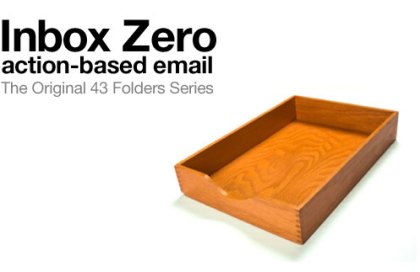 I had heard stories of people (mostly rumours and legends) who had zero emails in their inboxes. Having immediately speculated that these folks must not be very busy, I was surprised to learn that in several cases they were just as busy as I was. Now my inbox situation wasn’t for lack of trying, I just kept getting “stuck”. I would start into my inbox to clear things up and then I’d come to an email that required some thought or a detailed response, and by the time I’d dealt with that email, I’d be onto other work and out of “cleanup mode”. Manfred gave me real insight into deleting emails rapidly, mostly it was “how” he spoke of email. From references to “email bankruptcy” (deleting all your emails and sending your entire contact list a simple message stating that if they were expecting anything from you, they should let you know) to his sage advice that “The first and most workmanlike filter in your email processing scheme must involve very quickly deciding whether a given message can be deleted or archived immediately upon receipt.”
I had heard stories of people (mostly rumours and legends) who had zero emails in their inboxes. Having immediately speculated that these folks must not be very busy, I was surprised to learn that in several cases they were just as busy as I was. Now my inbox situation wasn’t for lack of trying, I just kept getting “stuck”. I would start into my inbox to clear things up and then I’d come to an email that required some thought or a detailed response, and by the time I’d dealt with that email, I’d be onto other work and out of “cleanup mode”. Manfred gave me real insight into deleting emails rapidly, mostly it was “how” he spoke of email. From references to “email bankruptcy” (deleting all your emails and sending your entire contact list a simple message stating that if they were expecting anything from you, they should let you know) to his sage advice that “The first and most workmanlike filter in your email processing scheme must involve very quickly deciding whether a given message can be deleted or archived immediately upon receipt.”
In Processing your inbox Manfred highlights 5 possibilities for every email in your inbox.
- delete it
- archive it
- defer it for later response
- generate an action from it
- respond to it immediately (if it—literally—will take less than 2 minutes or is so Earth-shattering that it just can’t wait)”
You may recognize the pattern from Getting Things Done the organizing strategy developed by David Allen. If you practice GTD, you will find that Manfred supplements the system with some of the necessary energy and perspective for following through on processing.
If you are going to check out any of Manfred’s Inbox Zero content, be sure to watch the video.
Thanks for the help Manfred!
Greg.












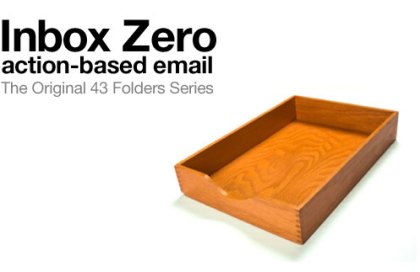 I had heard stories of people (mostly rumours and legends) who had zero emails in their inboxes. Having immediately speculated that these folks must not be very busy, I was surprised to learn that in several cases they were just as busy as I was. Now my inbox situation wasn’t for lack of trying, I just kept getting “stuck”. I would start into my inbox to clear things up and then I’d come to an email that required some thought or a detailed response, and by the time I’d dealt with that email, I’d be onto other work and out of “cleanup mode”. Manfred gave me real insight into deleting emails rapidly, mostly it was “how” he spoke of email. From references to “email bankruptcy” (deleting all your emails and sending your entire contact list a simple message stating that if they were expecting anything from you, they should let you know) to his sage advice that “The first and most workmanlike filter in your email processing scheme must involve very quickly deciding whether a given message can be deleted or archived immediately upon receipt.”
I had heard stories of people (mostly rumours and legends) who had zero emails in their inboxes. Having immediately speculated that these folks must not be very busy, I was surprised to learn that in several cases they were just as busy as I was. Now my inbox situation wasn’t for lack of trying, I just kept getting “stuck”. I would start into my inbox to clear things up and then I’d come to an email that required some thought or a detailed response, and by the time I’d dealt with that email, I’d be onto other work and out of “cleanup mode”. Manfred gave me real insight into deleting emails rapidly, mostly it was “how” he spoke of email. From references to “email bankruptcy” (deleting all your emails and sending your entire contact list a simple message stating that if they were expecting anything from you, they should let you know) to his sage advice that “The first and most workmanlike filter in your email processing scheme must involve very quickly deciding whether a given message can be deleted or archived immediately upon receipt.”



