Save Time and Reduce Waste with Better Handling of Flyers & Community Newspapers
July 5, 2009, 7:33 pm
Filed under:
lifehacking,
Sustainable Living & Social Issues | Tags:
advertising,
conservation,
cost benefit,
cost to consumer,
decluttering,
effectiveness,
environmental,
flyer,
GTD,
improvement,
incremental improvement,
learning,
lifehacking,
money,
newspaper,
recycling,
save money,
social responsibility,
sustainable living,
tips,
wasteI don’t like clutter. I know advertising works (which explains the billions spent on it) the question is… Why would I subject myself to advertising and allow my house to be cluttered just to give someone else my money?
Four times a week we receive a community newspaper. Now the paper is mostly ads, advertisements, paid advertising and ads. There are relevant local articles, but it hardly seems worth the “filtering” to get to the content. Out of 40 printed pages, I’d guess 4 or less actually contain news. Now I don’t believe in mindlessly reading advertisements (and don’t know anyone who will admit to this), but I must admit my relationship to the printed newspapers that appear on my mailbox has been undergoing a transformation.
I was curious what the impact was on my time and on the environment to handle all the paper associated with the unsolicited flyers and community newspapers I receive. To try and estimate the impact on my city, I’m assuming everyone in town does exactly what I do, and I’m believing the newspaper’s circulation figures (averaged to 40,000 per paper) which I found on the Internet. You will see some high dollar figures here, and this is because the cost to consumers is generally left out of the equation and ignored… Retailers don’t incur that cost, it is the consumer’s problem, so why would anyone bother to track or estimate that cost… This is only a rough but fair estimate. Now I’d love to make this more accurate, so if you take issue with the numbers, do us all a favour and contribute some research. Here is the transformation in chronological order:
Handling Flyers and community newspapers (original version 1.0)
Initially we would bring the paper in, sort through the flyers “in case there was something good there”, and put the papers on the coffee table to be read. Then I would flip from front to back through the paper making sure I didn’t “miss anything. So including all the “handling time” bringing in the paper, reading through it. Picking it up off the floor after the small children decorated the room with it. Recycling it. I probably spent 30 minutes per paper and ended up skipping half of the papers completely. The time spent “reading the paper” was time I didn’t spend with my kids etc, so I’m going to think of that cost to me as $20/hour for my like many people earn. The 150 grams estimated weight of the paper is based on Canada Post’s “weight restriction” for mailing community newspapers (mine is probably larger) and 37 grams of flyers. So 150 grams 4 times a week is 0.6 Kg per week or 31.2 Kg per year.
- My yearly time spent “handling” newspapers and flyers: 52 hours $1040
- My papers and flyers sent to recycling: 31.2Kgs (68.8 lbs)
- My city’s yearly time spent “handling” newspapers and flyers: 2,080,000 hours $41,600,000 (this is the cost of consumer’s time!)
- My city’s papers and flyers sent to recycling: 1,248,000 Kgs (2,751,369 lbs)
Handling Flyers and community newspapers (updated version 2.0)
Then I recognized the time I was spending “tidying up” these papers all over our living space and I wanted to get the papers re-routed to recycling at the earliest point possible. What I would do is “intentionaly” sit down and skim the newspaper articles for 5 minutes, if there was relevant content I save the paper for my wife and tell her what is worth reading, if not, I recycle it and all of the flyers stuffed inside before the paper even makes it up the stairs to our living space. (Sorry advertisers, your advertising budget was not effectively spent). But this skimming is still an interesting activity to me, I’m not doing it because I am (at that moment) interested in reading the paper or learning something specific, I’m “reacting” to the newspaper being delivered to my door. I’m voluntarily spending at least 20 minutes per week filtering out advertisements…. Hmm, how is it that someone else is “making me” spend time reading their paper…. That wasn’t my idea. Hey I could have used that time for something I WANTED to do.
- My yearly time spent “handling” newspapers and flyers: 17 hours $340 <reduced>
- My papers and flyers sent to recycling: 31.2Kgs (68.8 lbs) <No change>
- My city’s yearly time spent “handling” newspapers and flyers: 680,000 hours $13,600,000 <reduced>
- My city’s papers and flyers sent to recycling: 1,248,000 Kgs (2,751,369 lbs) <No change>
Handling Flyers and community newspapers (New Era version 3.0)
So I noticed that when those friendly guys from the “Globe and Mail” would call, I would answer. “Not really interested, I use the Internet.” and they would simply drop it and let me go with no more “sales”… hmmm.. Maybe I could just use the Internet and replace my local community paper… So I testsed this. What I could find online (in several locations) had all the information with much less advertising. In many cases it offered more than the news (videos and such). I bravely asked my wife what she thought and when I learned that she really didn’t use those grocery store flyers I’d been saving for years, our course was set. We put a “No Flyers or Newspapers” sign on our mailbox and suddenly our house is neater, our recycling is lighter, and I’m facing much less temptation to purchase things I would not have otherwise purchased. I’m estimating that I only spend 15 minutes per month looking for local news and information. Only God knows the value of the “impulse purchases” I’m not making.
- My yearly time spent not “handling” newspapers and flyers: 3 hours $60 (Internet time) <reduced>
- My papers and flyers sent to recycling: 0 Kgs (0 lbs) <reduced>
- My city’s residents potential yearly time spent not “handling” newspapers and flyers: 120,000 hours $2,400,000 <reduced>
- My city’s could potentially save 1,248,000 Kgs (2,751,369 lbs) of paper from going to recycling (or worse) <Join Me! It’s free!>
Adding back “The Internet”
Sure there is time spent on the Internet to find local information, but I don’t think it is the same as putting a paper on your doorstep. I think that when someone is actually pursuing information, and not just having it “forced” on them, they are able to dig deeper and learn more. Sure I will likely look up some local events using the Internet, maybe 15 minutes per month when I NEED to know something specific. But that is one of the major points I’m making. Newspaper delivery was someone else’s idea that consumed my time and wasted paper.
Other Resources for breaking your flyer addiction
We are fortunate to live in abundance where one of our major issues is TOO MUCH STUFF! And to keep us buying more, Canadians are inundated with $19 Billion worth of advertising each year. If the old adage is true, “half of all marketing works great, if only we knew which half” why don’t advertisers spend more resources understanding which half works and spend the other half supporting community?


- The Canadian national “Do Not Call List” operated by the government of Canada promises to reduce phone based solicitation. https://www.lnnte-dncl.gc.ca/
- The “Canadian Marketing Association has a “Do not Contact Service” designed to get your name on a list their members might check before sending out mailed advertisements. http://www.the-cma.org/?WCE=C=47|K=224217
- A ?grassroots? attempt to produce a better “do not call list” http://www.ioptout.ca/ trys to overcome limitations with the “Do Not Call List” (charities are not restricted etc).
(Use the comments to evaluate the usefulness of these links).
Please comment to let me know what you think of all this. Do you have paper taming tricks? ways to find local information that work for you? Would you consider joining me with a simple “no flyers or newspapers” sign on your mailbox? Why or why not?
Cheers,
Greg
How many emails are in YOUR inbox?
February 6, 2009, 4:55 pm
Filed under:
lifehacking | Tags:
David Allen,
effectiveness,
email,
GTD,
inbox,
inbox zero,
lifehacking,
organization,
tipsI discovered a very useful set of articles from Manfred Mann over at 43folders titled “Inbox Zero”. I happened to be in the middle of wrestling with my email inbox at work which had at that time between 400 and 500 emails sitting unsorted in various states. Some read, some ignored until later, some replied to, some unopened. I knew something was broken, but I just couldn’t find the secret to getting on top of my inbox.
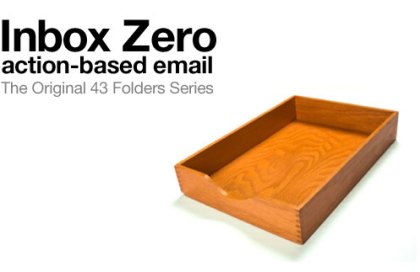 I had heard stories of people (mostly rumours and legends) who had zero emails in their inboxes. Having immediately speculated that these folks must not be very busy, I was surprised to learn that in several cases they were just as busy as I was. Now my inbox situation wasn’t for lack of trying, I just kept getting “stuck”. I would start into my inbox to clear things up and then I’d come to an email that required some thought or a detailed response, and by the time I’d dealt with that email, I’d be onto other work and out of “cleanup mode”. Manfred gave me real insight into deleting emails rapidly, mostly it was “how” he spoke of email. From references to “email bankruptcy” (deleting all your emails and sending your entire contact list a simple message stating that if they were expecting anything from you, they should let you know) to his sage advice that “The first and most workmanlike filter in your email processing scheme must involve very quickly deciding whether a given message can be deleted or archived immediately upon receipt.”
I had heard stories of people (mostly rumours and legends) who had zero emails in their inboxes. Having immediately speculated that these folks must not be very busy, I was surprised to learn that in several cases they were just as busy as I was. Now my inbox situation wasn’t for lack of trying, I just kept getting “stuck”. I would start into my inbox to clear things up and then I’d come to an email that required some thought or a detailed response, and by the time I’d dealt with that email, I’d be onto other work and out of “cleanup mode”. Manfred gave me real insight into deleting emails rapidly, mostly it was “how” he spoke of email. From references to “email bankruptcy” (deleting all your emails and sending your entire contact list a simple message stating that if they were expecting anything from you, they should let you know) to his sage advice that “The first and most workmanlike filter in your email processing scheme must involve very quickly deciding whether a given message can be deleted or archived immediately upon receipt.”
In Processing your inbox Manfred highlights 5 possibilities for every email in your inbox.
- delete it
- archive it
- defer it for later response
- generate an action from it
- respond to it immediately (if it—literally—will take less than 2 minutes or is so Earth-shattering that it just can’t wait)”
You may recognize the pattern from Getting Things Done the organizing strategy developed by David Allen. If you practice GTD, you will find that Manfred supplements the system with some of the necessary energy and perspective for following through on processing.
If you are going to check out any of Manfred’s Inbox Zero content, be sure to watch the video.
Thanks for the help Manfred!
Greg.
Getting Things Done (beyond collection)
February 1, 2009, 8:18 am
Filed under:
lifehacking | Tags:
action,
benefit,
collecting,
David Allen,
do,
effectiveness,
flowchart,
getting things done,
GTD,
inbox,
organization,
processing,
reviewIf you’ve been reading this blog for any time at all you will know I’m comitted to continually improving myself, and how I do my work.
For the last year or so, I’ve been watching with interest as the ideas from David Allen’s Getting Things Done (GTD) have been bouncing around some of my favourite lifehacking websites. The term lifehacking refers to finding and using productivity techniques and tools to cut through information overload and organize information, work and time.
It seems that while the concept is simple, it does require a significant adjustment to implement, so there is lots of room for tool techniques and coaching to help people pick up GTD. David Allen himself says that it can take people up to 2 years to master GTD. So why would anyone want to “re-learn” how to manage their life? Why are there 1000s and 1000s of people out their building tools, developing techniques and publishing their experiences in the hopes of helping others “do” GTD successfully?
The benefits are immediate is the simplest answer I can devise. First let me back up and give you a brief introduction or high level summary of GTD. The basic premise is that people these days are juggling many things in their heads like todo lists, promised work, schedules and more. Juggling in the literal sense is only sustainable for a short period of time, so why would we expect juggling in the metaphoric sense to be any different. Simply put, people DON’T multitask, we task-switch. We focus on this, then we stop, and we focus on that, then we stop and we focus on this other thing. We are good at switching, but our brains are wired to focus, and our minds become their most powerful and creative when they are clear and free of clutter. So the idea is to take all that clutter out of your brain and organize it into a system you can trust. In addition to clutter in our brains, there are 2 other conditions which can contribute to a feeling of being overwhelmed. Not having a clear perspective of our workload, and not being in control of the items we are responsible for. GTD promises to address all 3 by freeing our minds, providing a more realistic perspective or our committments, and by creating a patern of behaviour for controlling our own work. It breaks down roughly into the following:
Collection: All of your inputs. Emails, Lettermail, Faxes, Voicemails, Ideas you get out of head and write down, action items written on meeting minutes, business cards, all of the STUFF. And it all goes in your inbox. Once critical success factor is to have as few inboxes as you can live with. For me, my voicemail is entered into email or my paper inbox (by jotting down a note). Ideas are written down and tossed in the inbox. This is where I started realizing immediate benefits. Because all that stuff was out of my head, I immediately started to feel less hectic.
Processing: Simply put, you go through your inboxes. From top to bottom, one item at a time, never putting an item back in without addressing it.
Your first question is; “Is this item actionable?” or “Can I take an action related to this item?” If the answer is “no”, then either it is
- Trash (throw it out)
- Reference material (file it in an alphabetically order file drawer) Note: filing should take less than 1 minute, and it should be “out of sight” so you aren’t distracted by your files.
- Ideas you can’t act on right now which require more development go into your “someday/maybe” file
If it is actionable, ask
- Can it be completed right now in only 1 step? If so, do it.
- If it is more than one step to complete then it is a project. (move it to your project list)
- If it is a single step or project (more than 2 minutes) Either defer it or delegate it.
- Defering means coming back to it later. If it happens at a particular time, put it in your calendar, otherwise, use your “bring forward” file, or your “next actions” list to hold the task which must happen.
- Delegating means you are waiting for someone else to do some work (this doesn’t have to be a person who reports to you, it could be anyone of whom you ask a question. The work moves to the “waiting for” list.
Organization: Lists hold tasks and include: “Projects”, “Someday maybe”, “Waiting For”, “Next Actions”,
Files hold information and and ideas and include: ”Bring Forward”, “project support materials”, “A-Z reference”
Review: This takes place at a minimum Daily as well as Weekly.
- Daily, there is an opportunity to consult your “Calendar”, “Bring forward”, “Next Actions”, “Waiting For”.
- Weekly, there is an opportunity to look at; “Meeting Minutes”, “Projects” and do a “Mindsweep” to capture any thoughts to free your mind.
- Less frequently you can stop to think longer term with a more strategic focus.
Do: Work is done intuitively according to;
- Context (where you are)
- Time available
- Energy available
- Priority
Sound like a lot to get a handle on? I thought so too, so I’m relying on pictures. The best
GTD Flowchart I could find was an adaptation on
Flickr.
So I think I’ve mastered Collecting.
This week was a phenomenal breakthrough for me in terms of processing where I took an unusually large 2″ thick stack of papers and reduced it to 5 papers (almost zero) in about 2 hours. The key for me was understanding that many of my “papers” were triggers for projects (defined here as multistep work). As I collected my papers into folders for the projects, and made use of a handy stack of folders, the inbox slowly melted away. I think GTD holds lots ofpromise because it does have fairly simple answers for most of the questions you will face in trying to organize your information overloaded life.
I hope you find what I’ve shared helpful.
Enjoy!
Greg.
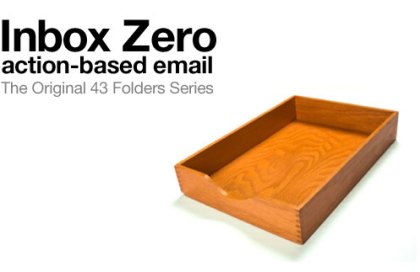 I had heard stories of people (mostly rumours and legends) who had zero emails in their inboxes. Having immediately speculated that these folks must not be very busy, I was surprised to learn that in several cases they were just as busy as I was. Now my inbox situation wasn’t for lack of trying, I just kept getting “stuck”. I would start into my inbox to clear things up and then I’d come to an email that required some thought or a detailed response, and by the time I’d dealt with that email, I’d be onto other work and out of “cleanup mode”. Manfred gave me real insight into deleting emails rapidly, mostly it was “how” he spoke of email. From references to “email bankruptcy” (deleting all your emails and sending your entire contact list a simple message stating that if they were expecting anything from you, they should let you know) to his sage advice that “The first and most workmanlike filter in your email processing scheme must involve very quickly deciding whether a given message can be deleted or archived immediately upon receipt.”
I had heard stories of people (mostly rumours and legends) who had zero emails in their inboxes. Having immediately speculated that these folks must not be very busy, I was surprised to learn that in several cases they were just as busy as I was. Now my inbox situation wasn’t for lack of trying, I just kept getting “stuck”. I would start into my inbox to clear things up and then I’d come to an email that required some thought or a detailed response, and by the time I’d dealt with that email, I’d be onto other work and out of “cleanup mode”. Manfred gave me real insight into deleting emails rapidly, mostly it was “how” he spoke of email. From references to “email bankruptcy” (deleting all your emails and sending your entire contact list a simple message stating that if they were expecting anything from you, they should let you know) to his sage advice that “The first and most workmanlike filter in your email processing scheme must involve very quickly deciding whether a given message can be deleted or archived immediately upon receipt.”
